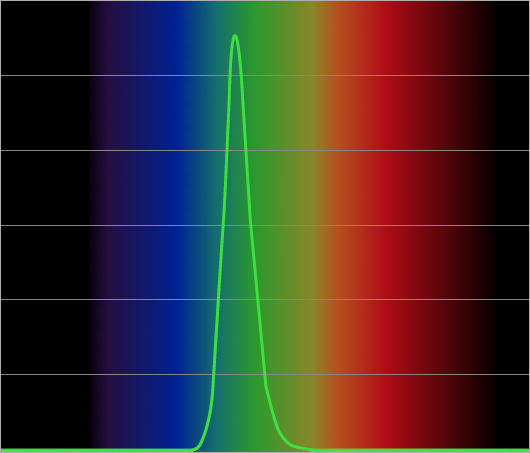Hi,
i1Studio and i1PRO2 are the entry-level spectros from X-Rite.
I recommend i1PRO2 only.
i1Studio is a ColorMunki Photo (spectrophotometer) not supported by all calibration software solutions.
i1Studio will not work with LightSpace, CalMAN 2020 5.11.0, or ChomaPure.
ColorMunki Photo has been discontinued from the arrival of i1Studio (Oct. 2017).
i1Studio/ColorMunki's Photo spectral measurement range in the emission mode (measuring display/projector) is 400-700nm while i1PRO2 is 380-730nm. (1931 2° CIE Standard Colorimetric Observer Data are provided from 380nm to 780nm)
i1Studio/ ColorMunki Photo is not coming with any NIST certification of performance.
X-Rite's Re-certification factory doesn't provide certification for this device.
i1PRO2 is coming with a NIST certification of performance, and X-Rite's Re-certification factory can provide certification service to the instrument.
i1PRO2 is using glass optics, i1Studio/ColorMunki Photo use plastic, so i1Studio/ColorMunki Photo it's easier to drift over time (natural aging, humidity, heat)
i1PRO2 frequency scanning rate is 200Hz, i1Studio/ColorMunki's is 50Hz, so i1Studio/ColorMunki Photo is slower.
The Inter-Instrument Agreement is 0.4 dE for the i1PRO2 while its 0.6 dE for the i1Studio/ColorMunki Photo.
1PRO2 & i1Studio/ColorMunki Photo...both are made in China.
X-Rite i1Studio/ColorMunki Photo is rated up to 1000 nits.
X-Rite i1PRO2 is rated up to 1200 nits. (X-Rite i1PRO1 is rated up to 300 nits.).
i1PRO2 features a Built-in Wavelength Calibration Technology (Self-Check & Correction)
Built-in wavelength calibration technology allows for self-diagnosis of the optical grating position with respect to the sensor during white Calibration, eliminating worry about your device's measurement accuracy.
i1PRO2 has 128 sensors binned into 41 10nm increments. The mechanical alignment feature will make sure the 41 increments are accurately aligned with the 128 sensors.
Special Green Filer and LED perform instrument self-check on every Calibration.
i1PRO2 has a reference spectrum of the (green) wavelength LED stored in its firmware; during the wavelength calibration, the driver computes a wavelength offset in the sensor to wavelength interpolation tables to ensure that the measured spectrum of the green LED matches that of the firmware reference. Too large a shift, and it will error out. Zero shift, and nothing has moved in the hardware.
The instrument can automatically self-diagnose and correct for small shifts as well as identify re-calibration needs.
Damaged instruments can be identified for a repair.
So with i1PRO2, you can re-certificate after some years, X-Rite has repair centers with re-certification capabilities around the world.